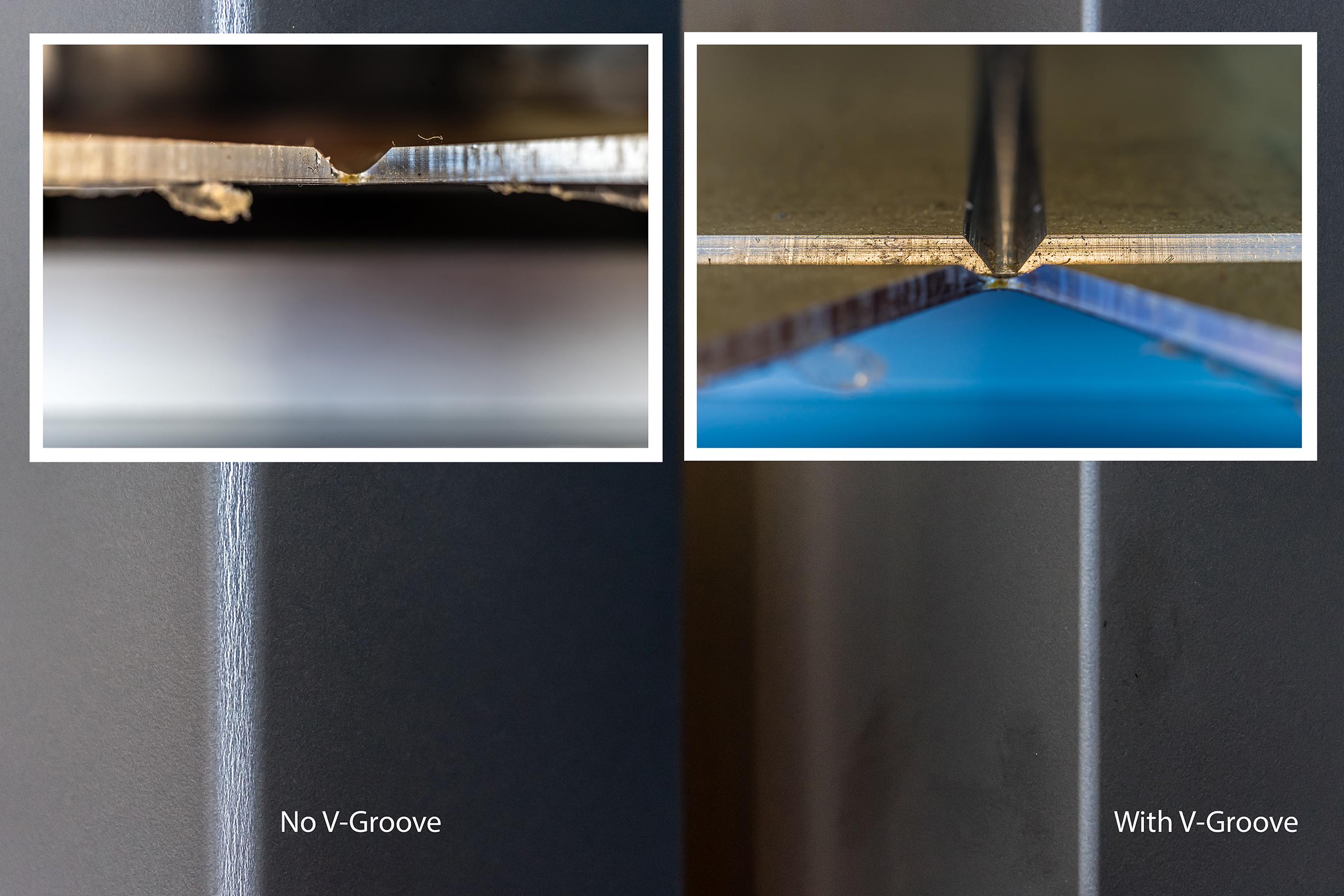Standards for specifications: MasterFormat, SectionFormat, PageFormat, and you
 By David Watson, CET, FCSC, CSP
By David Watson, CET, FCSC, CSP
For 60 years, CSC has worked to improve the quality of construction documentation in this country. Nevertheless, there is still some confusion over the standard definition of a specification—despite its ubiquity in the design/construction world, there are often misinterpretations and misunderstandings. Now, as the association celebrates entering its seventh decade of service, it is a good time to review some basic terminology and the available resources that help those who create the built environment do their jobs more efficiently and effectively.
Put succinctly, a specification is a contractual document; its purpose is to establish the quality of materials, products, and workmanship required in a project, as well as any administrative requirements. Many projects include specifications for literally hundreds of products and systems.
Specifications have been around for centuries, beginning as simple notes on drawings. As the industry grew, construction materials and techniques became more complex. At the same time, when litigation began to proliferate, specifications evolved into larger, more intricate documents.
An 800-page specification is not uncommon these days, but working conditions were quite different in the early 1960s. Typewriters were the tools of choice, even though the amount of text created was not much different than today. The subjects in any given specification were broken down in various ways at the whim of each writer. Back then, contractors wanting to know the type of mortar to use on bricks found themselves thumbing through long masonry sections, hoping mortar had not been bundled in with plaster or other squishy materials. In some cases, they read through an entire specification only to determine mortar requirements were missing altogether.
Later that decade, some forward-thinking CSC and CSI members decided to standardize the names and sequence of subjects typically included in specifications. To help speed the referencing of those subjects, they agreed on a set of classification numbers to add consistency from project to project. CSC and CSI created and published the Building Specifications Index, which has evolved over the years into MasterFormat.
Knowing the formats
MasterFormat is a hierarchical classification system—a standard set of numbers and titles for subjects included in a construction specification. Now, finding the relevant text about a certain subject is easier. Still, some subjects have so much text they consume several pages; for example, the elevator has to have a certain type of electric motor, cables with a specified rating, pulleys of a particular material and density, cabs with selected finishes, doors with a certain kind of operation, a call system tied to other building systems, warranty, and so on. If all you want to know is the interior finish on the cab walls, the specification reader should be able to quickly find such information.
While MasterFormat does a splendid job of organizing the prime subjects in a logical order and divisions, the information about those subjects still demanded considerable attention in order to find anything within a specification section—a consistent structure was necessary for organizing information in each. Enter CSC/CSI SectionFormat.
SectionFormat subscribes to the theory all requirements found in a specification can be organized into one of three main parts:
● general or administrative information (Part 1);
● required product (or manufacturing and sustainability) attributes (Part 2); and
● site installation and execution requirements (Part 3).
SectionFormat is the authoritative standard behind the well-known phrase ‘three-part specification,’ but it actually goes much deeper. Within each of the three parts, there are standardized headings into which the requirements text is inserted—these are called article titles. SectionFormat establishes standard article titles, as well as their order in a specification section.
This means there are now standards allowing all users of specifications (e.g. specifiers, owners, contractors, manufacturers, and purchasers) to quickly locate a single, relevant piece of information as efficiently as if it was a word in a dictionary. For example, if one wants to know whether the architect specified a desired spacing and size for gypsum screws because that information was not included in the drawings, predefined spec sections (i.e. MasterFormat) and data points within those sections (i.e. SectionFormat) enable him or her to quickly look up precise information:
1. Open the section for 09 62 00–Gypsum Wallboard.
2. Go directly to Part 2 to find the screws.
3. Then, head to Part 3 and look in the “Installation” article where, among the handful of clauses, there is the requirement, “Space fasteners on maximum 200 mm (8 in.) on centre.”
By this same token, if one follows this procedure and does not find a clause indicating fasteners, or a standard that includes such information for the screws or spacing, it can be determined the spacing of screws in gypsum has not been specified, without having to read or search in the rest of the specification.
Finally, CSC/CSI’s PageFormat standard even further enhances legibility and a person’s ability to quickly find relevant information in a specification by standardizing how to number the paragraphs, format the page margins, and organize project information into the headers and footers. Such seemingly minor details all contribute to an efficient, repeatable system—in paper or electronic form—to minimize the time spent looking for desired information in a specification.
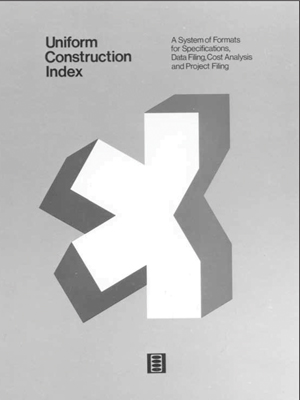
Master specs and product data
Having discussed the organization and format of specifications (and hopefully dispelled the difference between a specification Project Manual and MasterFormat specification sections and divisions), this article briefly touches on the concept of master specifications and manufacturers’ product data.
The most efficient way to create a project specification is to begin with an existing document, and then ‘adjust’ the clauses to reflect the conditions unique to the project. This starting document is called a ‘master specification” because it contains all clauses that might apply to any given project; it is typically populated by transferring certain pieces of information from manufacturers’ products data.
A master specification can come from:
● consultant’s own library (i.e. self-generated);
● generic commercial product (e.g. Canadian Master Specification [CMS] or National Master Specification [NMS]); or
● proprietary specification prepared by a manufacturer for the purpose of specifying its products.
Regardless of the source, master specifications can never be used without editing—by definition, they include everything you might need on a project. Further, leaving all clauses intact can result in contradictory requirements in many cases.
Conclusion
The next steps for CSC and CSI include standards for harmonizing information in the specifications, drawings, and building information models (BIMs). Further, these standards should be co-ordinated with documents prepared much earlier (e.g. the owner’s project requirements) and later (e.g. maintenance manuals), as well as reference information (e.g. manufacturers’ product data, cost data, and engineering analysis tools).
It is the strong belief of both associations that the future solution to connecting everything lies with the development of global, industry-consensus vocabularies. CSC and CSI are heavily invested in the buildingSMART Data Dictionary, which may serve as the technology that connects everything regardless of classification or even language.
Note: The author acknowledges the assistance of Deborah MacPherson, CSI, CCS, in preparing this article.
 David Watson, CET, FCSC, CSP, is president of Digicon Information, which provides specification services, and markets commercial master specifications and related software through the Spex.ca store in an alliance with CSC. Watson can be reached at david@digicon.ab.ca.
David Watson, CET, FCSC, CSP, is president of Digicon Information, which provides specification services, and markets commercial master specifications and related software through the Spex.ca store in an alliance with CSC. Watson can be reached at david@digicon.ab.ca.